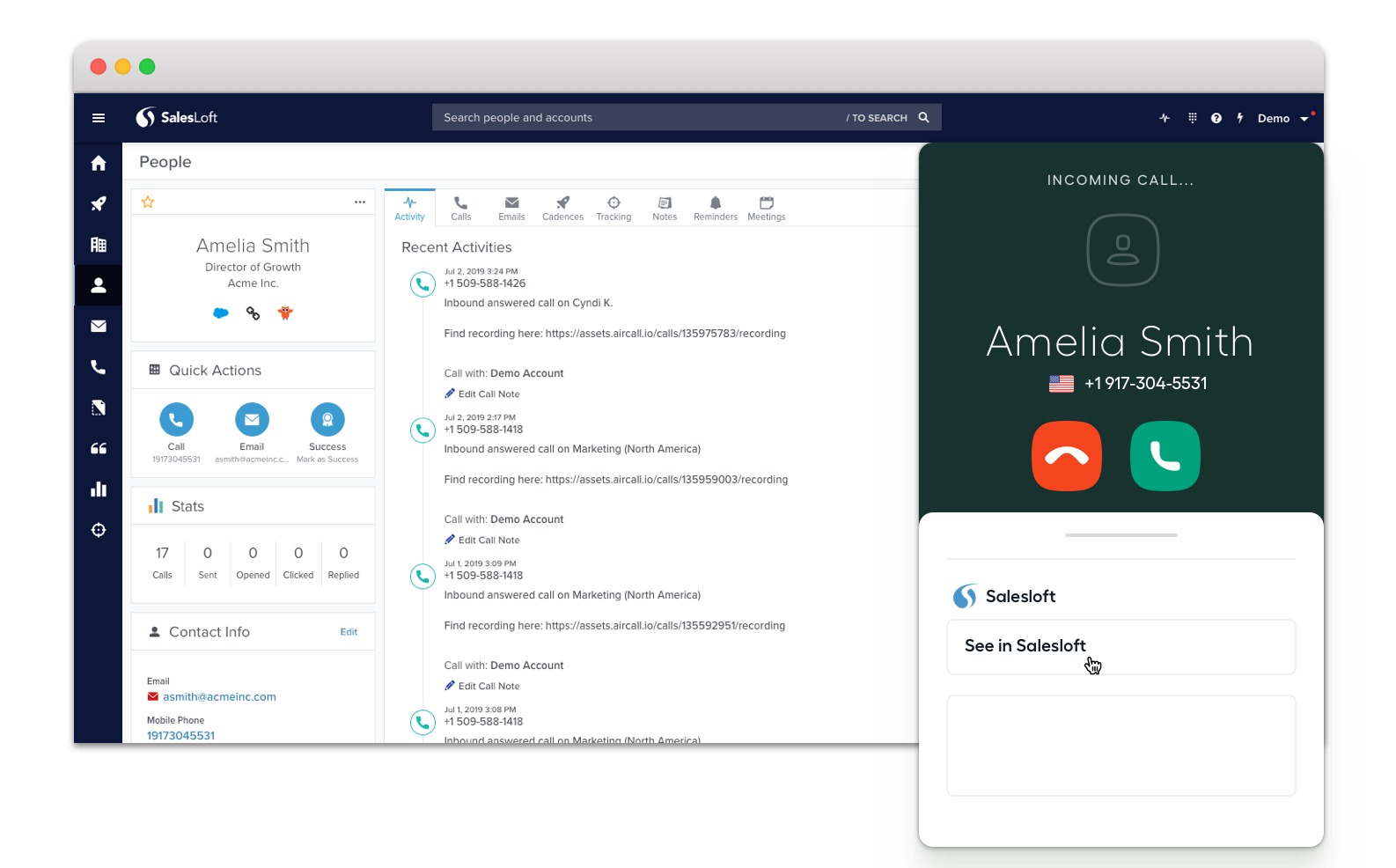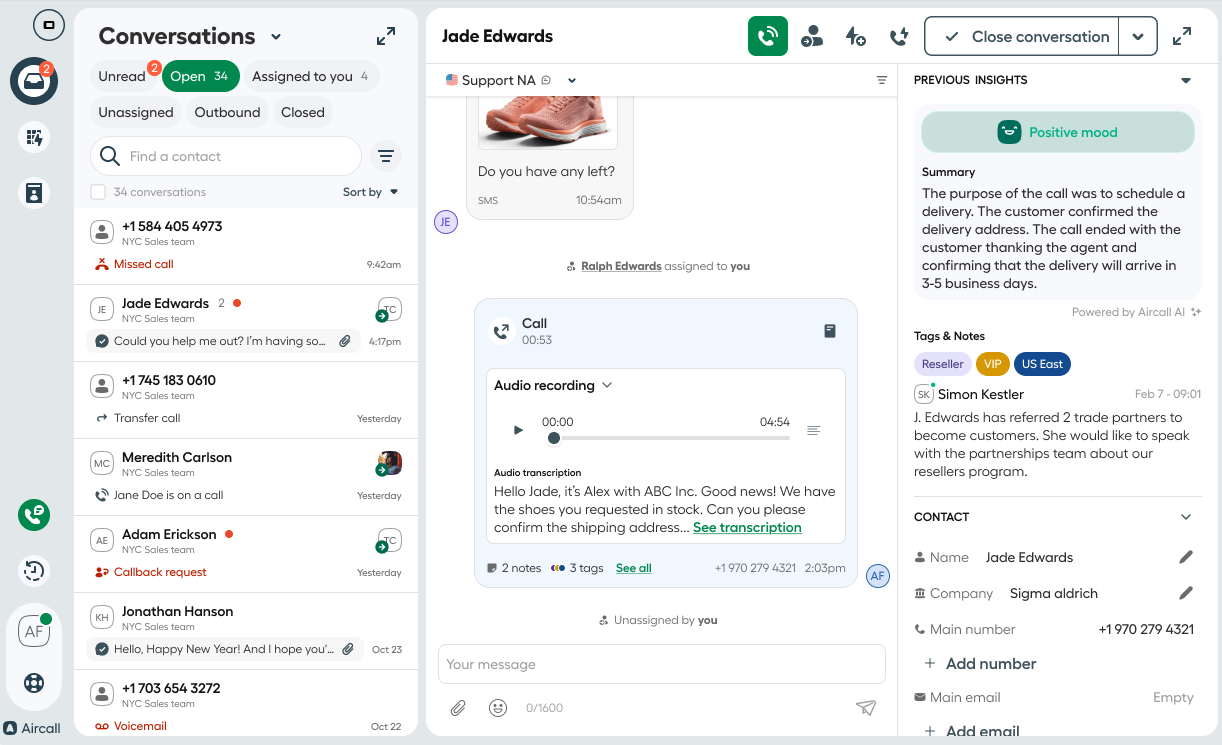Aircall
Description
- Make calls and add call dispositions within Salesloft without ever leaving your screen.
- Click-to-dial on contact numbers in Salesloft to reach prospects instantly.
- See who’s calling right away! Incoming calls in Aircall display the caller’s name and profile information if the contact exists in Salesloft or Salesforce.
- Have more informed conversations with access to key details as soon as the phone rings.
- Automatically log all call details into Salesloft, including:
- Call direction (inbound/outbound), answered or missed status, and Aircall line used.
- Call comments and links to call recordings.
- Update Cadence Step for a Contact in Salesloft using Aircall Tags — no more manual data entry.
- Count on crystal-clear calls, thanks to Aircall’s partnerships with top-tier global voice carriers and local providers.
- From Day 1, our Onboarding team will guide you through setup with a clear plan and personalized support.
Key benefits
- Automatically mark cadence steps as complete in Salesloft without the hassle of manual updates.
- Activate this feature through the Salesloft Integration settings in your Aircall Dashboard.
- Customize settings to define when a step should be marked complete based on call direction.
Call Disposition and Sentiment Logging
- Log call dispositions and sentiments instantly at the end of each call using Tags.
- Set up Tag mapping to specific dispositions and sentiments via the Aircall Dashboard.
- Effortlessly capture and log the right details with just a click.
Integration with Your Favorite CRM
- Connect Salesloft with Salesforce, HubSpot, or other CRMs of your choice.
- Streamline contact management and synchronization for a smoother workflow.
- Easily create new contacts in both your CRM and Salesloft for complete alignment.
- Automatically create new contacts in your integrated CRM and Salesloft.
- Keep your contact information accurate and up-to-date at all times.
- Tags added to calls are now instantly reflected in the person/contact profile in Salesloft.
- Tags are also able to be set up to change the Person Stage cadence in Salesloft automatically after a call