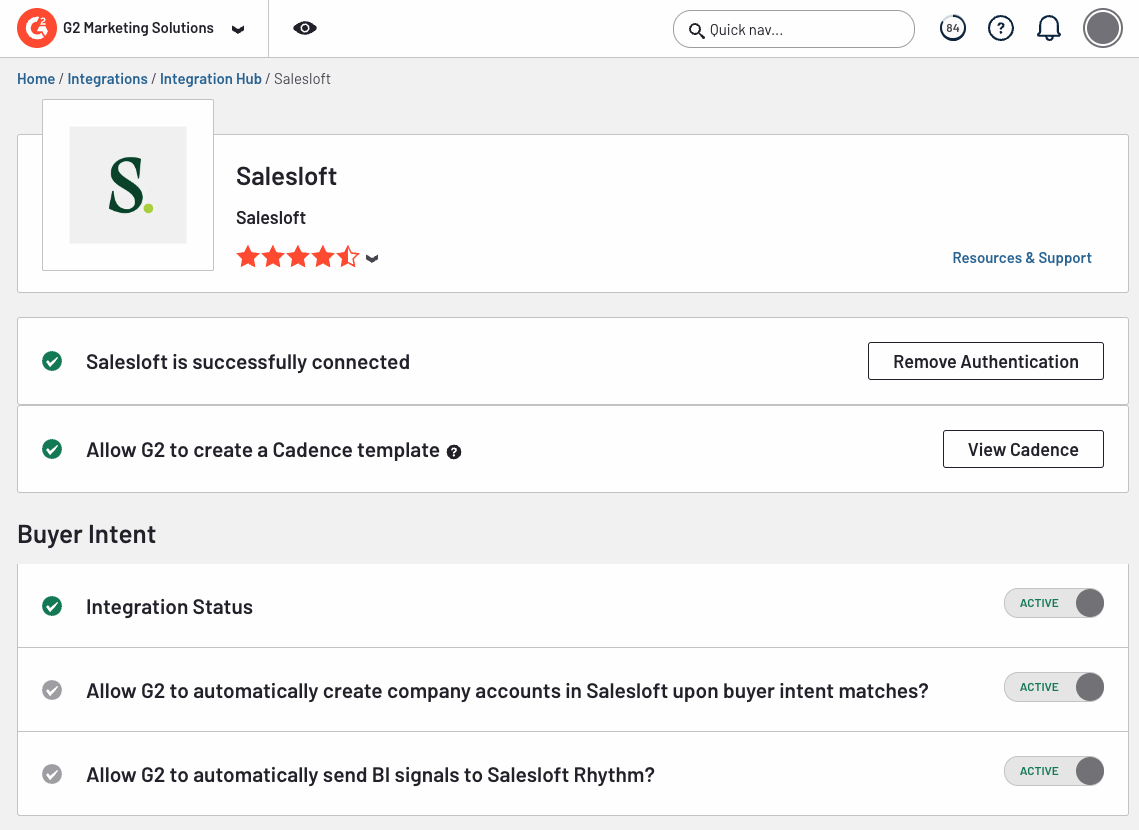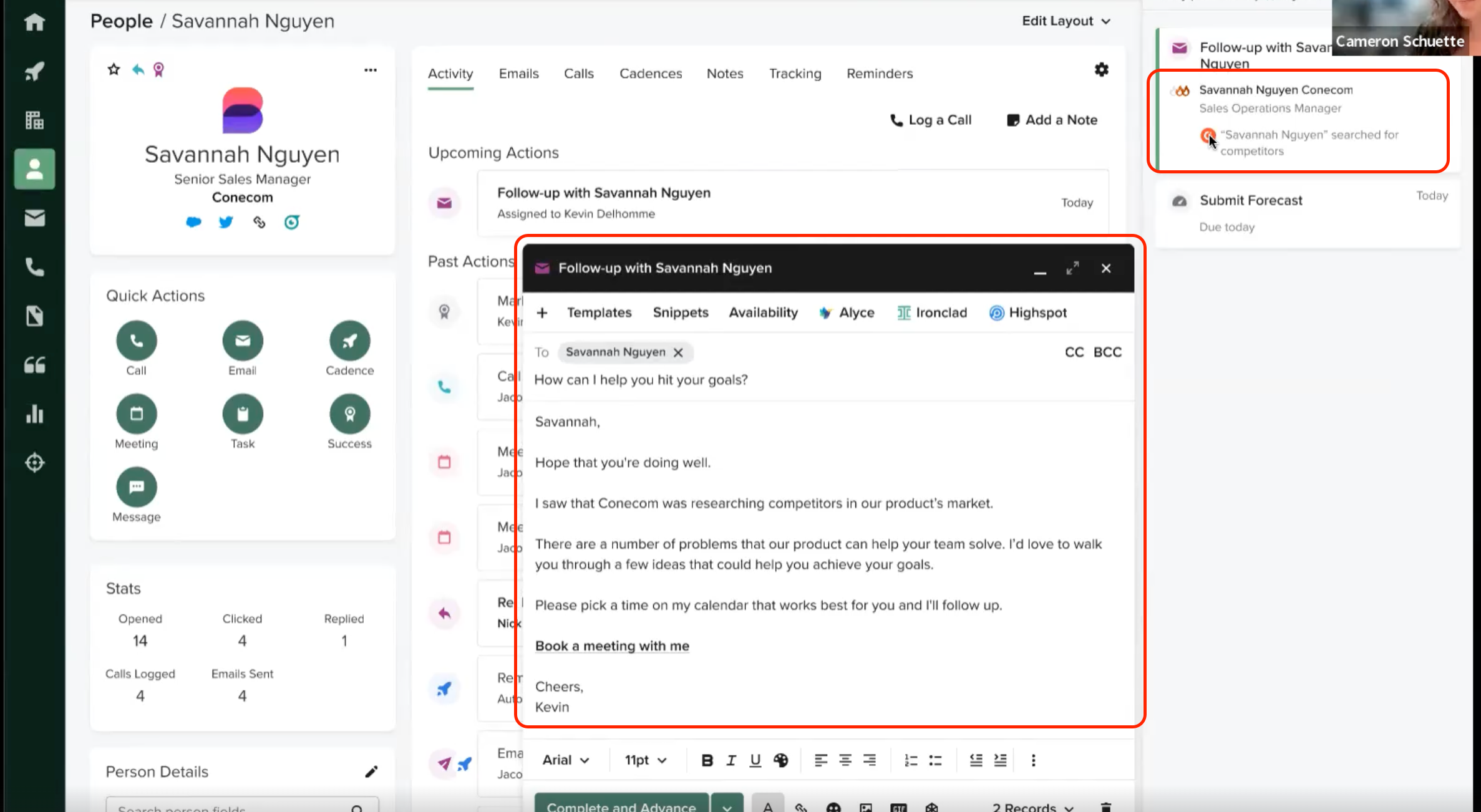G2
Description
The G2 integration shares these buyer intent signals with Salesloft:
- Profile views
- Pricing page views
- Sponsored content views
- Product comparisons
- Competitor/alternative views
- Category views
Rhythm
Create Plays using the buyer intent signals from G2 to automatically prompt sellers to follow up on critical prospect activity when it matters most. Plays are prioritized by Conductor AI in the Rhythm focus zone so that reps stay focused on the buyers and deals that are most likely to help them hit their number.
Live Feed
Buyer intent signals from G2 create notifications in users’ Live Feed, making it easy to stay on top of buyer activity without switching between apps.
Cadence
Create personalized, effective Salesloft cadences that are informed and triggered by G2 buyer intent data, including profile views, category views, product views, and competitor views so that you can focus your time on prospects that are in market – and reach out before the competition!
Additional details
Integration setup is done within the G2 admin portal, my.G2.
- Navigate to my.G2 and search for 'Salesloft' in the Integrations Hub.
- Enable the buyer intent integration to Salesloft by switching the Buyer Intent integration to “On” in the Settings section.
- Enter your Salesloft credentials in the Authenticate section to allow G2 access to your Salesloft account.
- Buyer intent data will be sent to Salesloft every 24 hours at midnight CST.
Features
Rhythm Signals
- Plays for G2 Profile, Pricing, and Competitive intent signals
- Rhythm tasks for all G2 signals including: Profile, Pricing, Competitor, Category, Product Comparison, and Sponsored Content views
Warm and informed account targeting
The right time, every time.