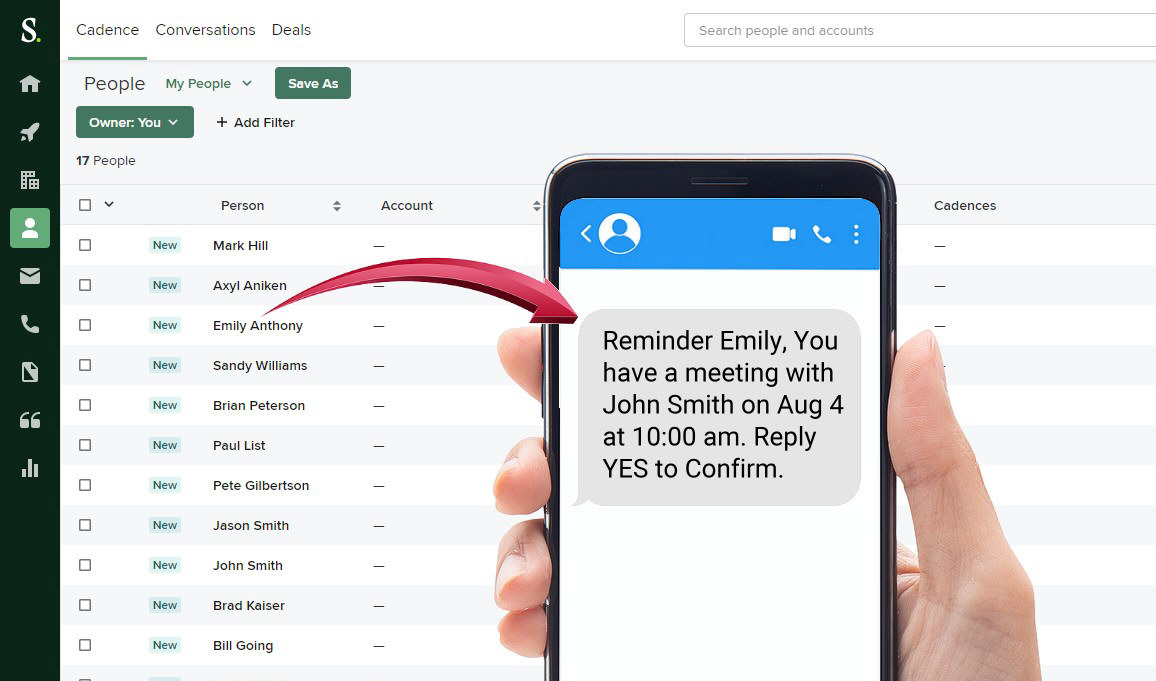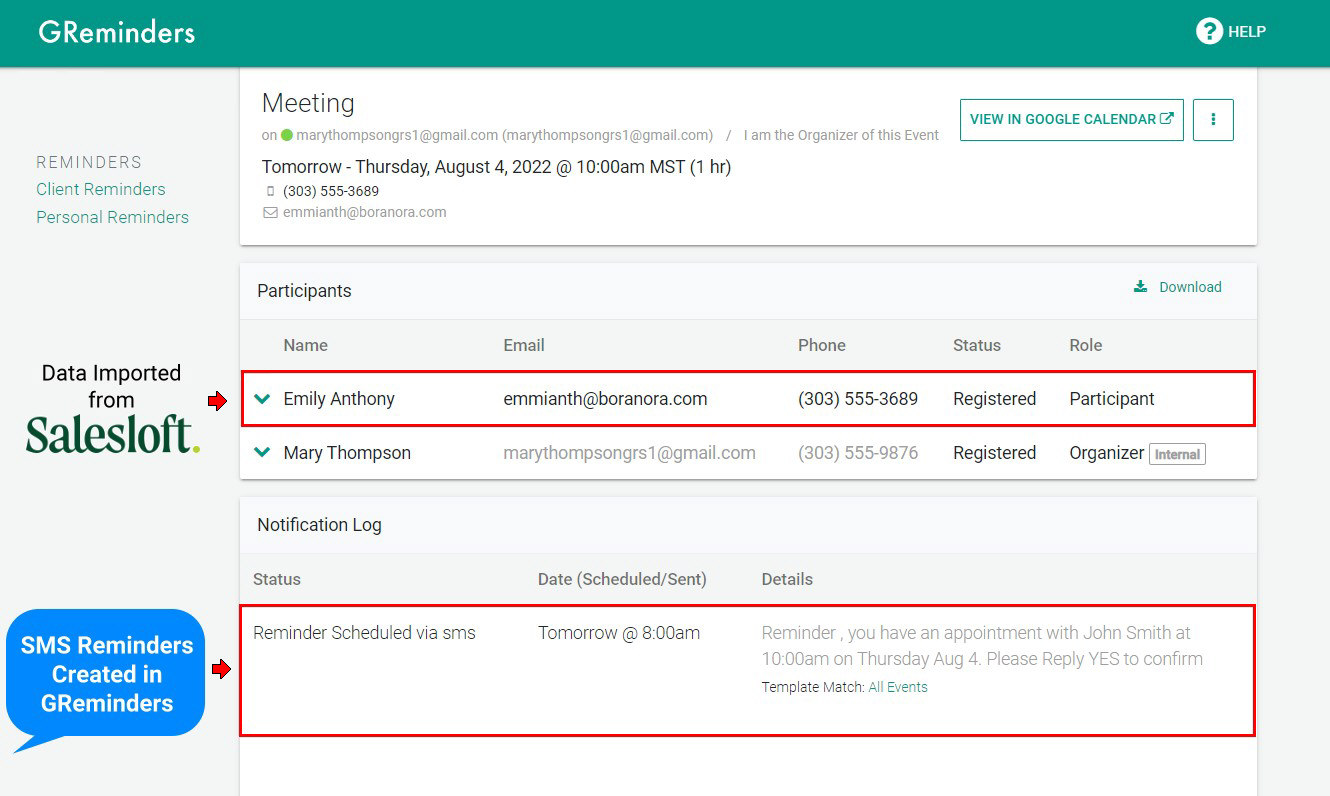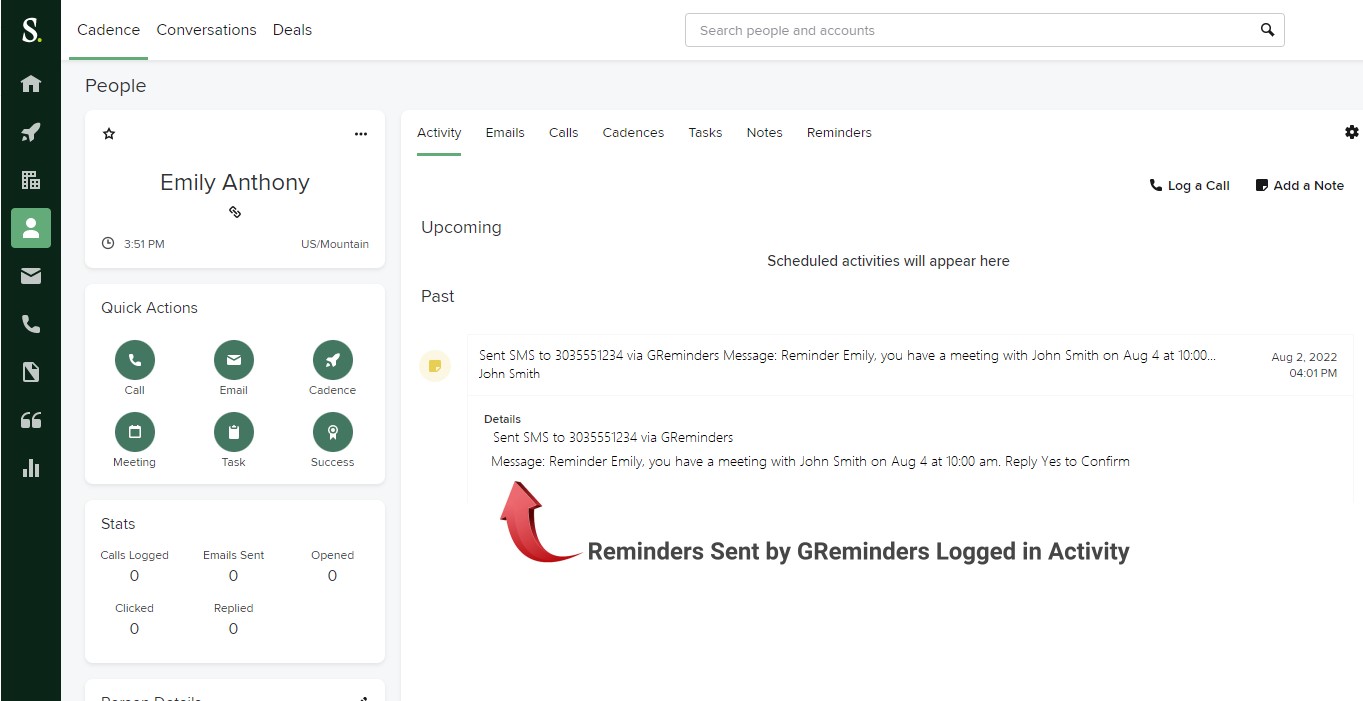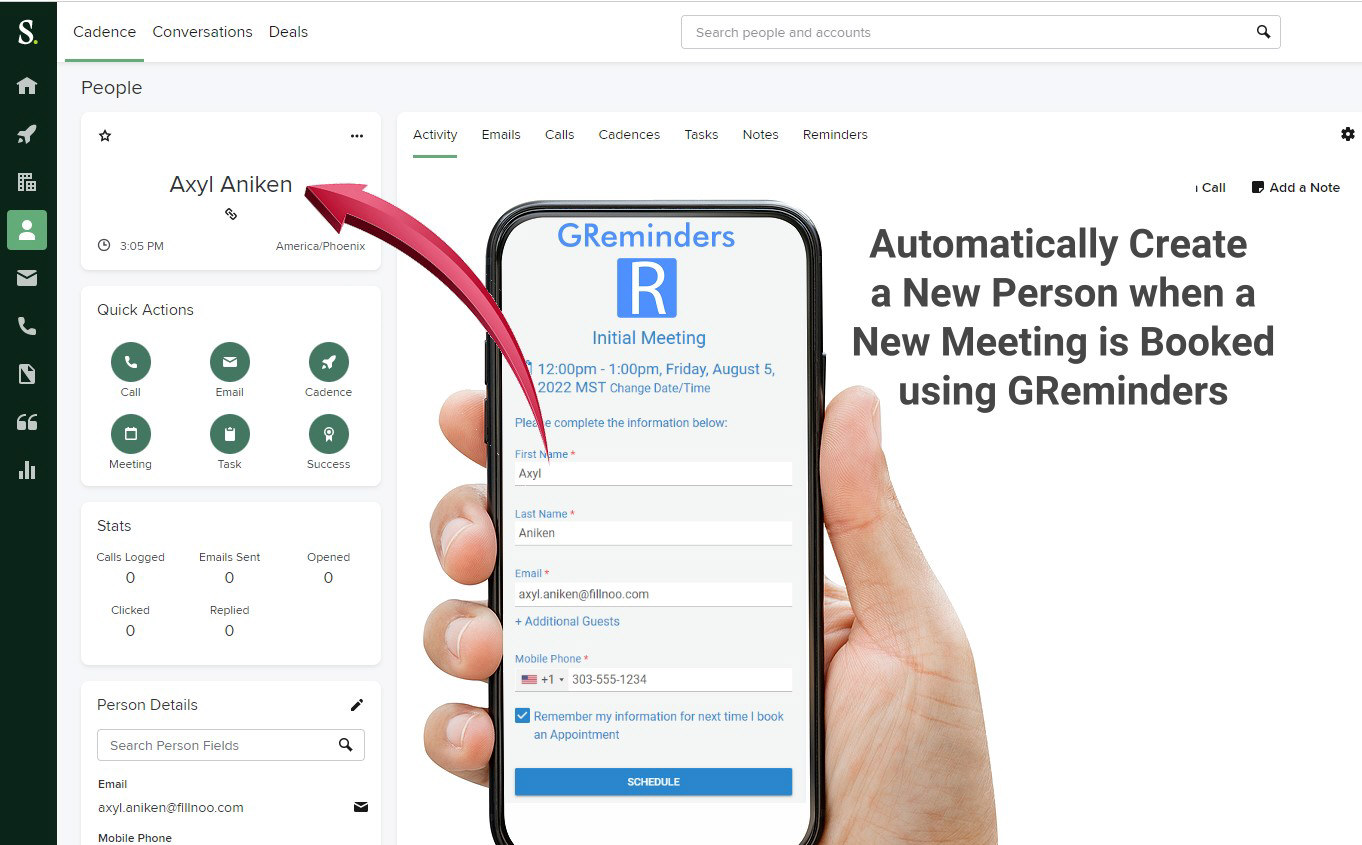GReminders
Using GReminders, you'll put an end to no-shows with automated SMS Reminders and eliminates the back and forth of scheduling with automated online scheduling. GReminders is setup and forget software, once integrated with Salesloft, it works completely in the background, allowing you to maintain your current workflow.
Description
GReminders sends SMS reminders to your Salesloft people so they show up for their appointments. Our reminder templates include advanced criteria that allow you to send specific reminders based on event title, description, time, confirmation status and more. You can send initial booking reminders, standard reminders, and follow-up reminders. You are also able to send automated reminders when clients reschedule or cancel appointments. There are no limits on how many reminders you are able to send per scheduled event and can choose to schedule reminders from 1 year prior to 1 year following an appointment, giving you great flexibility and follow-up scheduling options.
Ask your clients to confirm their appointments and receive confirmation by SMS texts and/or emails and also see confirmation on your calendar. You can even send additional reminders to clients who fail to confirm their meetings, eliminating even more no-shows.
Automated Scheduling
Automate your scheduling with an online booking calendar. Host your calendar with custom colors and banner at GReminders or embed your booking calendar on your website. Our system includes event templates for one-on-one events, group events or round-robin and all together team events. Once integrated with Salesloft, new contacts are added automatically to your Salesloft people.
Our event templates allow you to control your schedule down to 5-minute increments, include a double-booking option and unlimited custom questions. Not only can you include custom URLs to post booking pages, but you can also include variables to pre-fill intake forms on those pages.