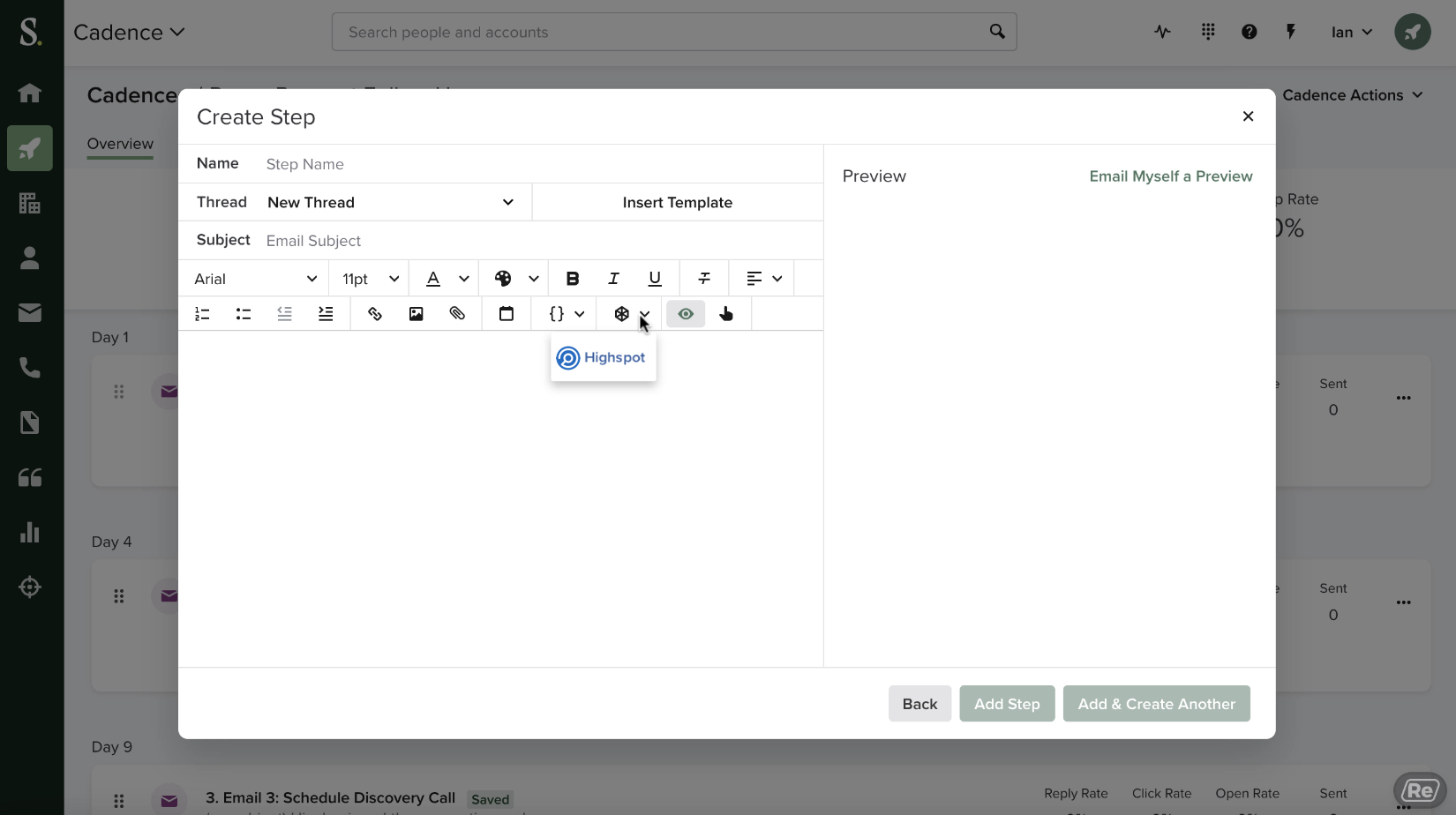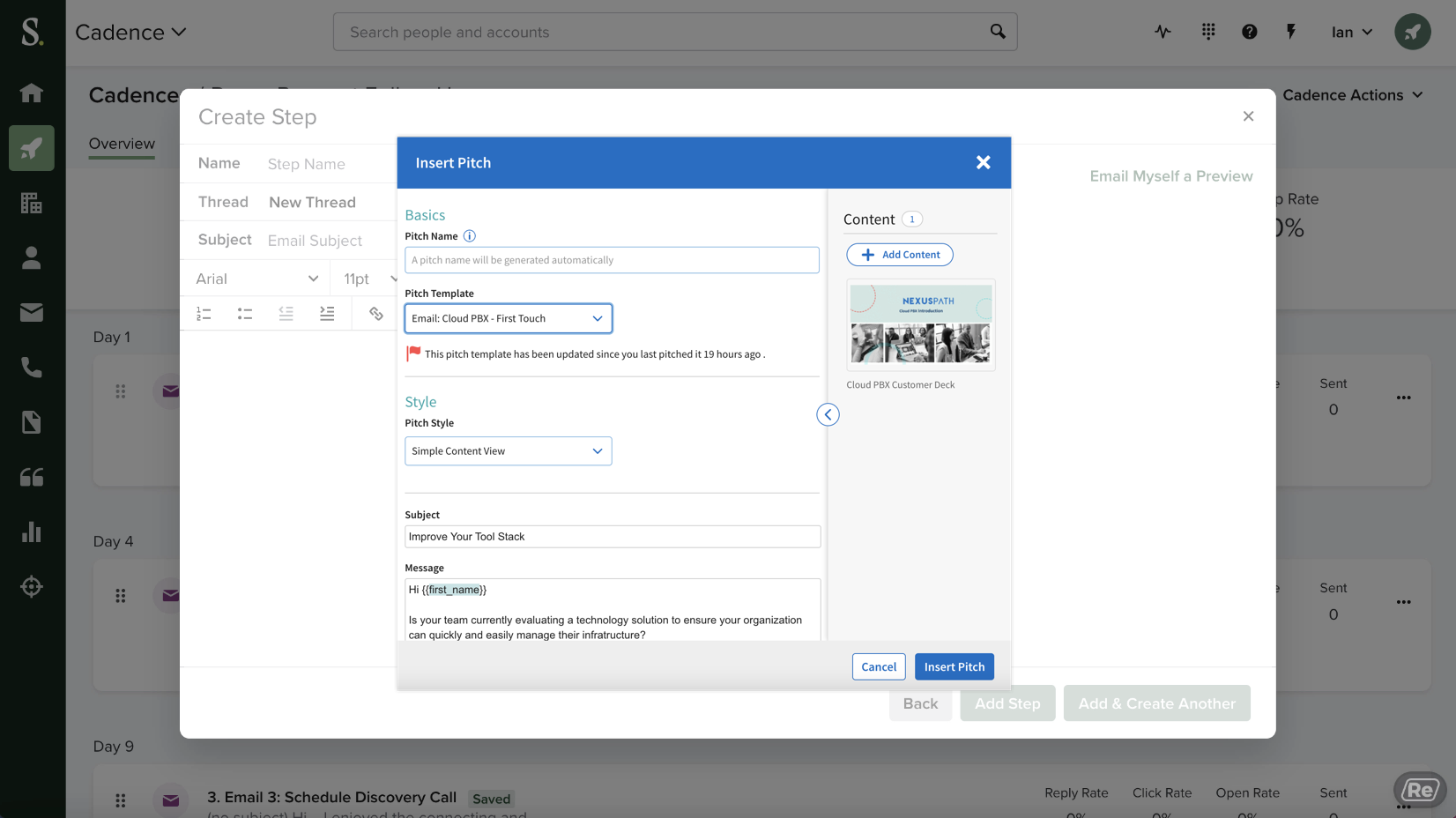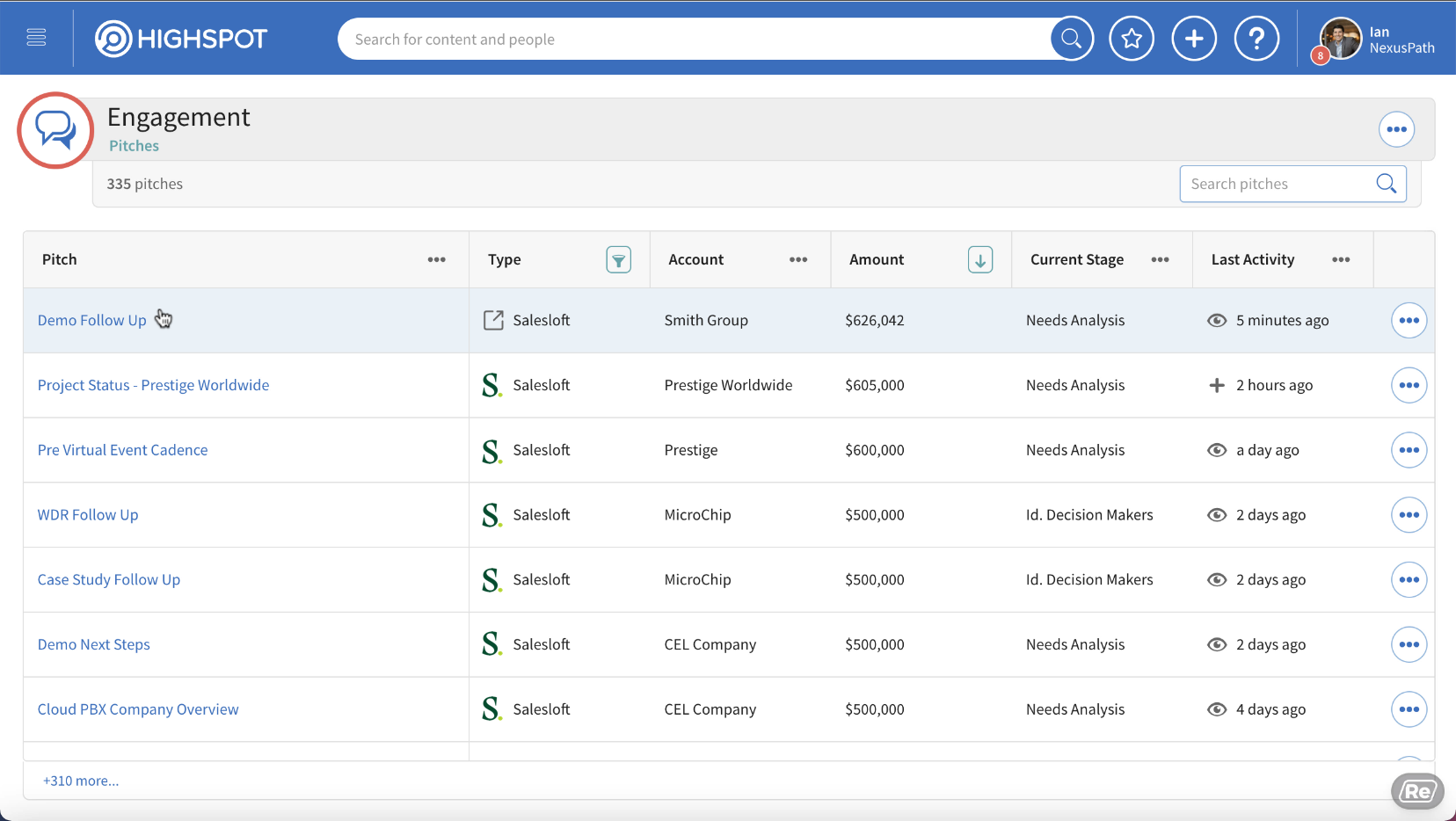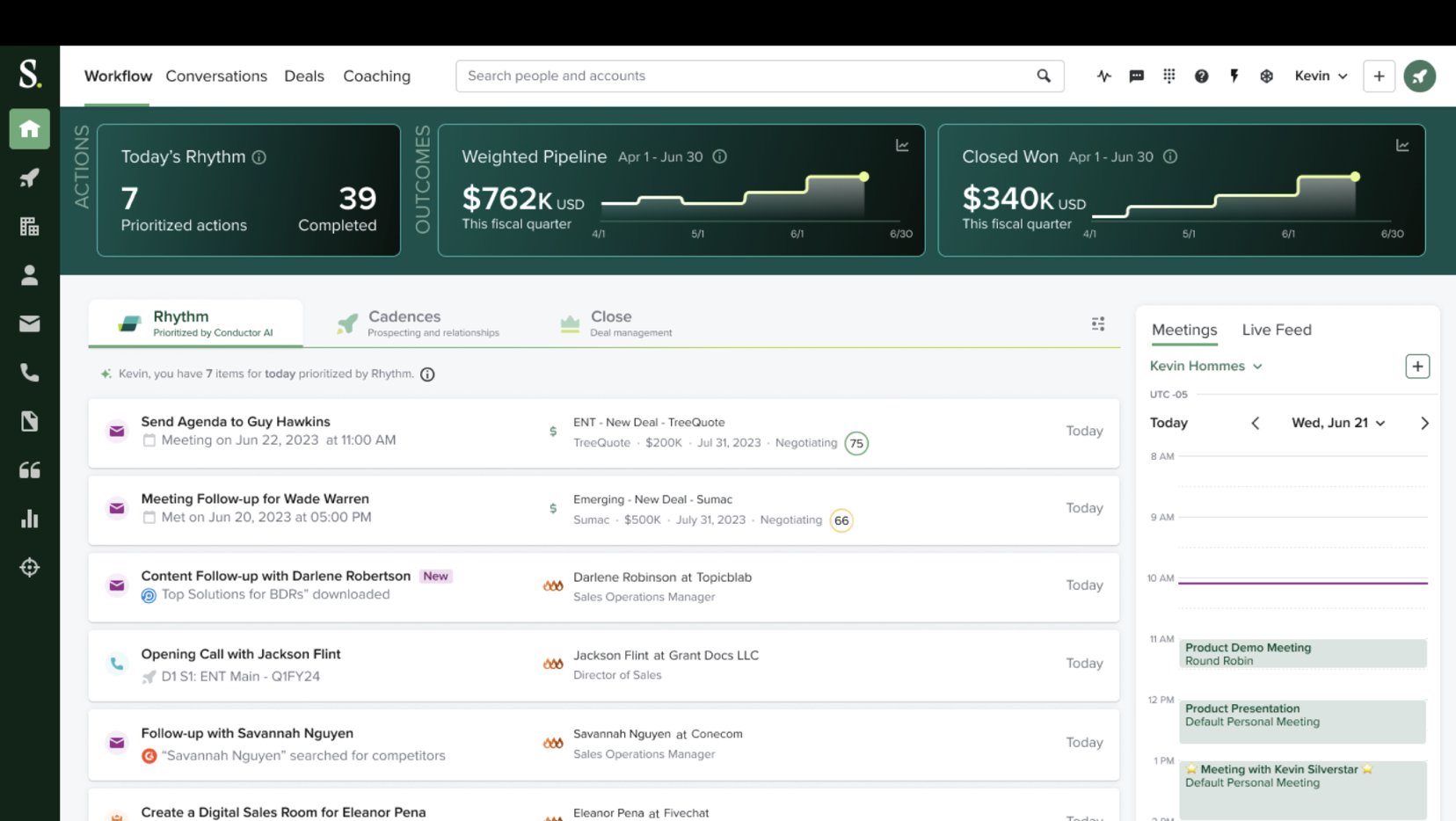Highspot
With Highspot and Salesloft, bring Highspot content, buyer signals, and analytics to every Salesloft touchpoint for high-impact engagement and actionable insights at scale.
How it Works
The Highspot + Salesloft integration turns Highspot content engagement signals into action in Salesloft – enabling your reps to land the right value in every touchpoint.
The Highspot integration shares the following content engagement signals with Salesloft:
The Highspot integration shares the following content engagement signals with Salesloft:
- Pitch views
- Pitch downloads
- Pitch shares
Rhythm
Create Salesloft Plays that automatically prompt reps to re-engage their buyer when a Highspot Pitch is viewed, downloaded, or shared. Salesloft Plays are prioritized by Conductor AI in the Rhythm focus zone so that reps stay focused on the buyers and deals that are most likely to help them hit their number.
Live Feed
Engagement signals from Highspot create notifications in users’ Salesloft Live Feed, making it easy to stay on top of buyer activity without switching between apps.
Cadence and email
Deliver streamlined, personalized communications at scale that drive rep efficiency by infusing the best Highspot content into every buyer engagement in Salesloft.
- Save time and streamline workflows: Give reps access to the entire Highspot content library within Salesloft and add content to any Salesloft email, including meeting follow-up emails generated from Rhythm Plays.
- Engage buyers: Design compelling experiences when you add Highspot content to your pre-built Salesloft cadences, templates, and snippets.
- Find content: Reduce the time it takes your reps to find content by 95% with powerful search, curated browsing experiences, and AI-powered content recommendations, all within Salesloft.
- Analyze performance: Empower reps with complete insights into buyer activity on every Highspot content item and digital sales room shared through Salesloft.
Additional details
The Highspot + Salesloft integration is available to all Highspot customers. Reach out to your Highspot account team to learn more!
Media
Resources
FAQ
You can find buyer activity analytics on content sent through Salesloft in the Highspot Engagement Center in Highspot's left navigation. Here, reps and managers can view all Pitches in a single dashboard and then sort and filter by owner, buyer activity, and CRM record. They can click into each Pitch to view the Pitch Scorecard for insights into Pitch performance, most engaging content, opportunity details, and unique buyer engagement.
Directly from the Salesloft email module, your reps can click the Highspot icon to search, browse, and filter the entire Highspot library then select and add content directly to their follow-up email in Salesloft.
All Highspot customers can enable this integration. Reach out to your Highspot account team to learn more!