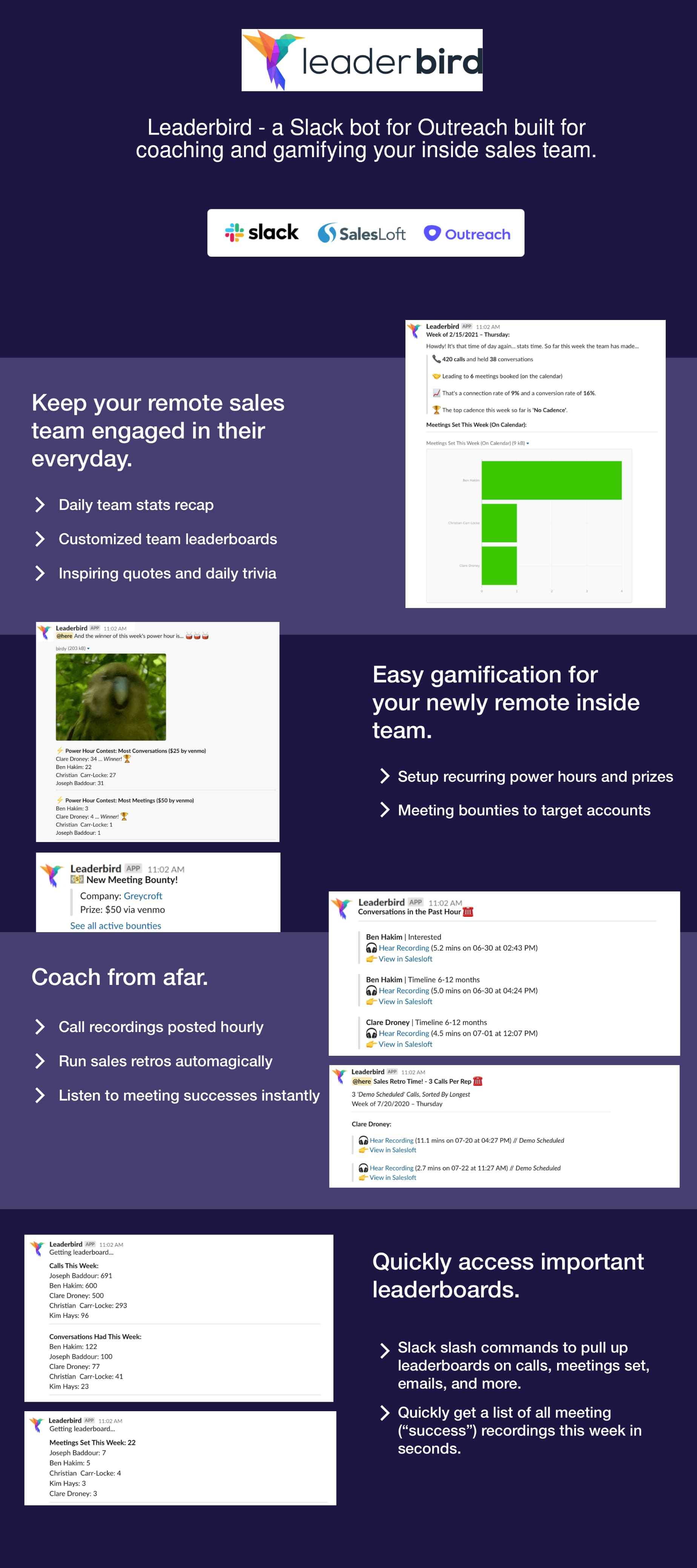Leaderbird
LeaderBird is a SaaS company that specializes in providing sales teams with gamification tools to enhance their performance. Our unique application integrates with leading CRM platforms such as Hubspot and Salesloft, allowing sales professionals to leverage their existing data and take their sales operations to the next level. With our leaderboards and other sales tools, we help companies create a competitive and engaging environment that motivates their sales teams to achieve outstanding results. At LeaderBird, we are committed to empowering sales organizations and driving their success through innovative technology solutions. Join us on this journey and unlock your team's full potential.
Description
Key benefits
Part of running a tight ship as an inside sales manager, especially with a remote team, is knowing what's going on during the day-to-day. Leaderbird gives you full real-time visibility into what's happening on your team. Never miss a call recording, meeting booking alert, or successful call notification. Notification types include:
1. Notifications Based on Specific Call Dispositions
2. Notifications for Meetings Booked
3. Notifications for New Call Recordings
4. Notifications for Completed Tasks
Sales Rep & Sales Team Performance Visibility
One of the more time-consuming parts of any inside sales manager's job is reviewing sales activity and performance metrics on a continuous basis. Leaderbird saves you hours every week by bringing data into Slack from your CRM or sales enablement tool in real time.
Easily setup new sales reports and leaderboards in Slack in just minutes. Share them with your team in as many channels as you'd like:
1. Automated Daily Performance Reports
2. Automated Weekly Performance Reports
3. On-Demand Leaderboards & Charts
4. Custom Activity Leaderboards
Actionable Steps to a Higher Performing Team
Looking at sales reports and charts is only the first step in creating the sales team that you want. Taking action on those insights requires you to show up as a leader with tools in your pocket that can advance the team in a positive and competitive way, centered around the metrics and goals that you are focused on.
Use Leaderbird as your personal sidekick to advance the team's effort levels, zero them in on targets, and get them working together like a well-oiled, championship team.
1. Goals & Alerts
2. Challenges & Tournaments
3. Real-Time Call Coaching
4. Power Hours
5. Meeting Bounties
Onboard Reps Without Fail & Keep Their Motivation High
Onboarding reps can often be tedious and error-prone, and when it's not going well -- you look like the bad cop. Easily set up ramping targets and goals in Slack with Leaderbird to keep tabs on how new hires are progressing. Get alerted instantly when reps are behind pace, and setup games like power hours and trivia to keep their motivation high early on.
1. Automated Goals & Alerts
2. Success Notifications
3. Real-Time Call Coaching
4. Power Hours & Trivia
5. Automated Daily Reports
How It Works
Media
Setup
Installing Compete Bot
Click the "Add to Slack" button below. This will bring you to the Slack website where you'll then select an initial channel to install Compete Bot to. Select the channel, and hit 'allow'. Next, you'll want to authorize or Outreach. To do so, just click the 'authorize Salesloft, Outreach or HubSpot' text on your screen and follow the directions. After you've successfully authorized both Slack and Salesloft/Outreach/HubSpot, the bot should redirect you to Slack for more setup.
Setting the User Groups