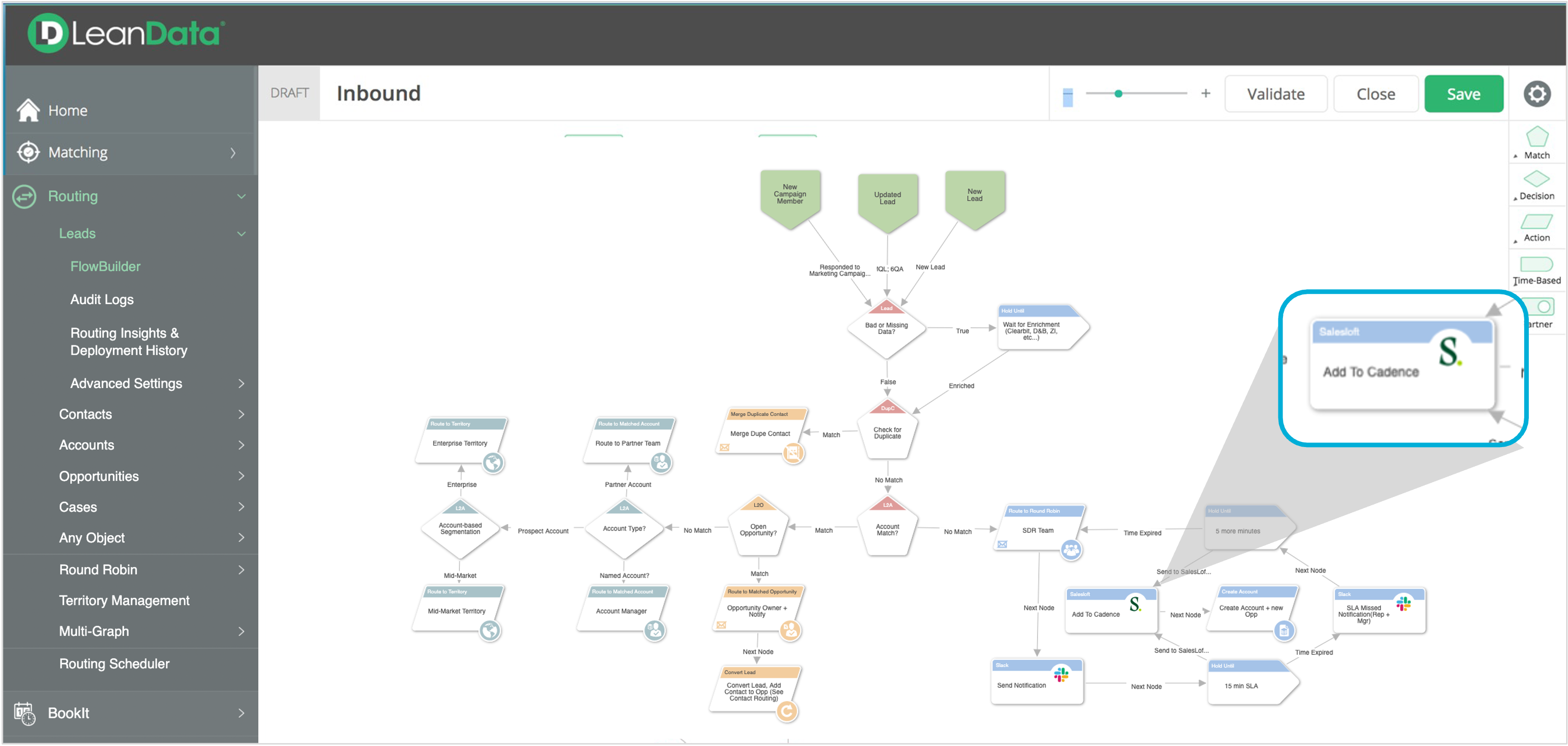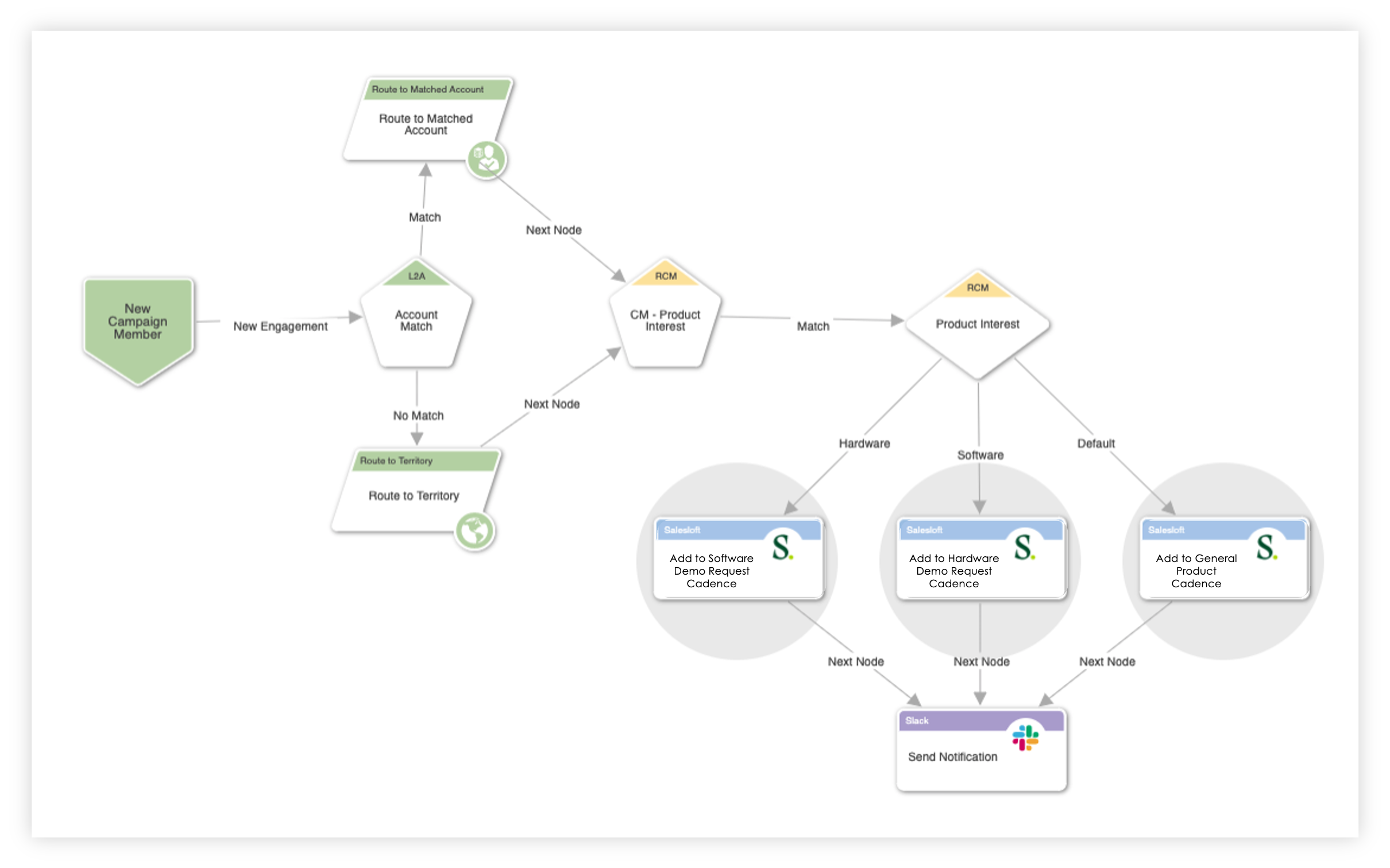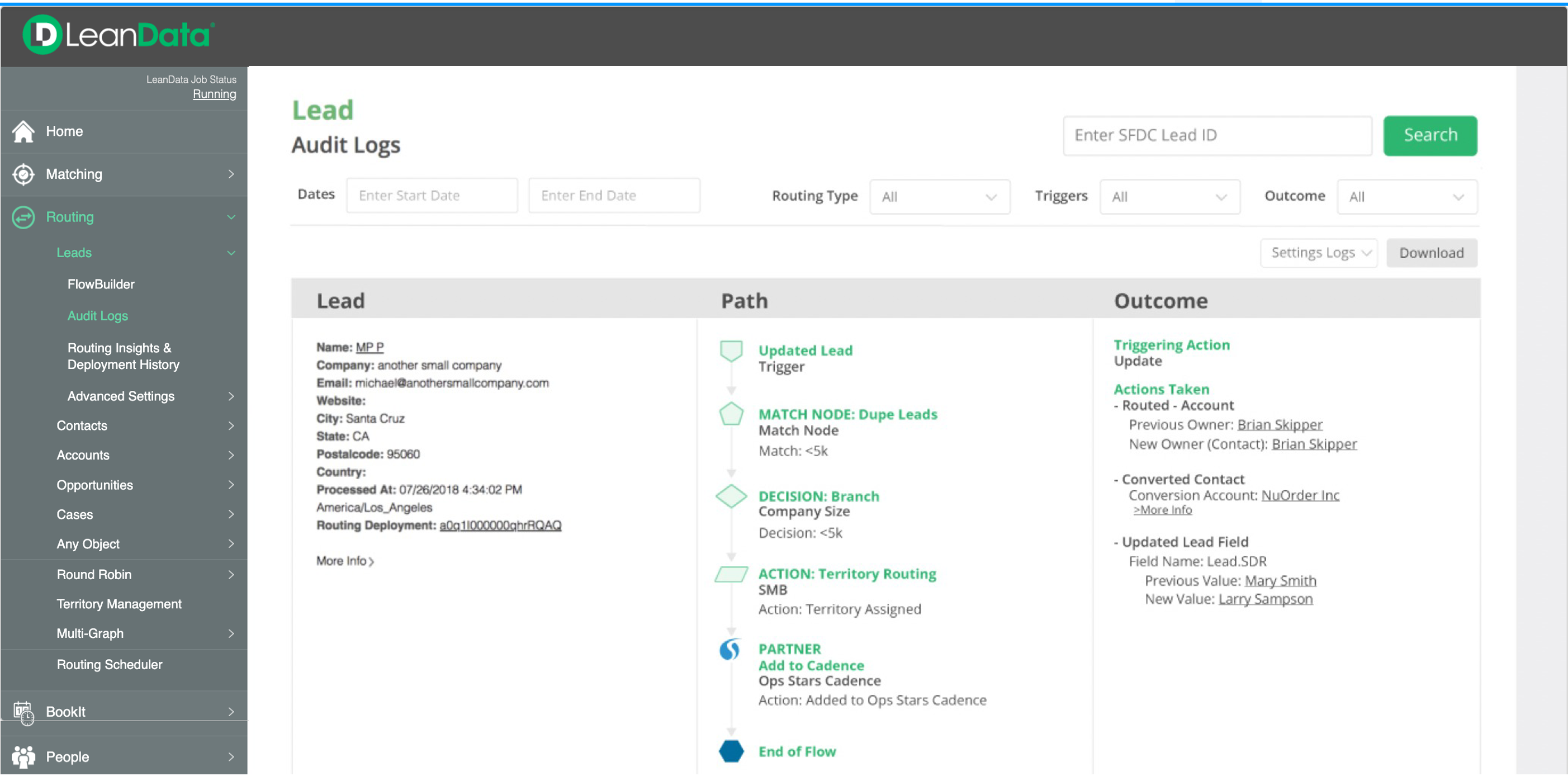LeanData
Description
And now with the LeanData-Salesloft integration, you can create faster, more relevant first touches to improve the buyer experience.
- Maximize speed to lead: Remove delays in lead assignments, be confident in assignment accuracy and queue up the next best engagement from one centralized process
- Power relevant conversations: Automatically add leads or contacts to a sales cadence based on campaign, interest or activity.
- Automate low-touch lead engagement: Want to contact leads with low engagement, for example a webinar attendee. Fully automate the first touch to keep sellers focused on higher priority leads.
- Enhance sales productivity: Automate cadence enrollment and put lead context right at your seller's fingertips for less clicks and more calls.
Key benefits
Create Plays using the buyer intent signals from LeanData to automatically prompt sellers to follow up on buyer activity when it matters most. Plays are prioritized by Conductor AI in the Rhythm focus zone so that reps stay focused on the buyers and deals that are most likely to help them hit their number.
The LeanData integration shares the following buyer intent signals with Salesloft:
- Relevant campaign activity data for contacts associated with all active opportunities
- Relevant campaign activity data for all contacts associated with priority accounts
Uses the Salesloft Rhythm integration.
Live Feed
Buyer Intent signals from LeanData create notifications in users’ Live Feed, making it easy to stay on top of buyer activity without switching between apps.
Cadence
Our seamless integration allows you to automatically distribute leads and contacts to sales cadences for the most relevant buyer engagement. By automating this process, you can instantly determine the right cadence and the right reps to initiate engagement based on contextual lead and contact information.
Media
Setup
To get started with the LeanData Salesloft integration:
- In Salesloft, set your Cadences to "Team Cadence" to be visible in LeanData
- Within LeanData, select Admin >> Integrations >> "Authorize Salesloft"
- Requires Salesforce Admin permissions and access to Modify All Datas or Customize Applications.
- Once authorized, place the Salesloft node into your LeanData graphs to route Leads and Contacts directly into Cadences.
- Once People are added successfully to a Cadence, LeanData Audit Logs will show the People's audit trail.