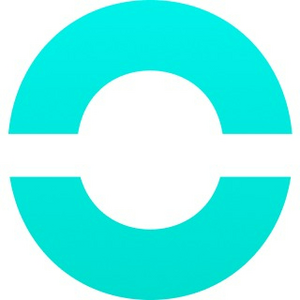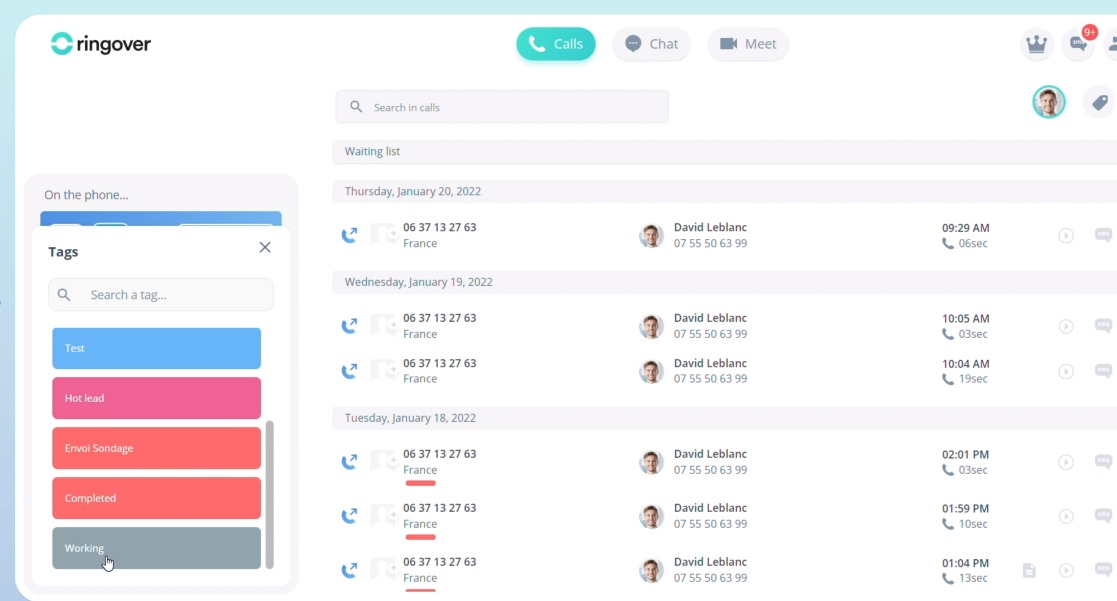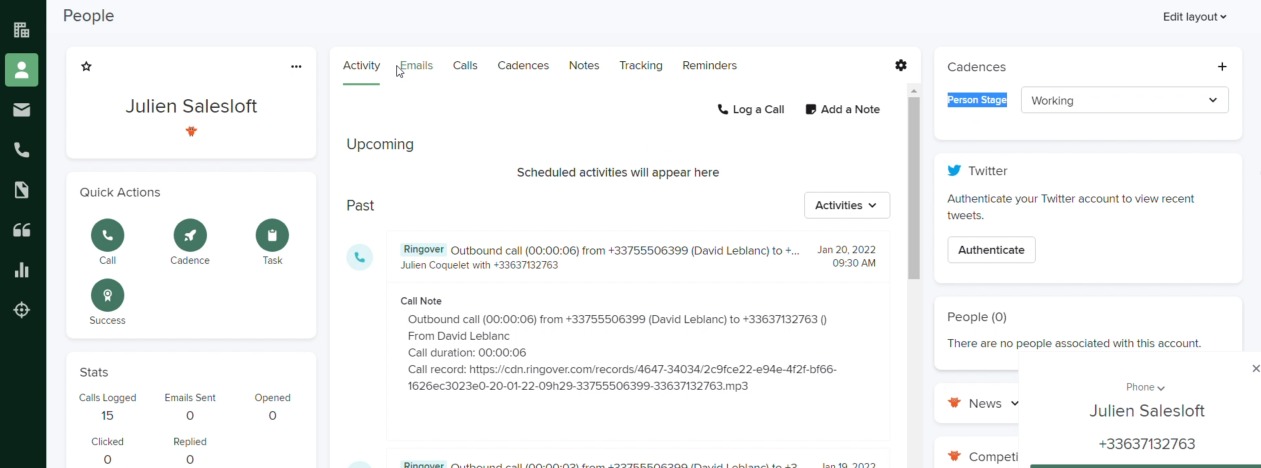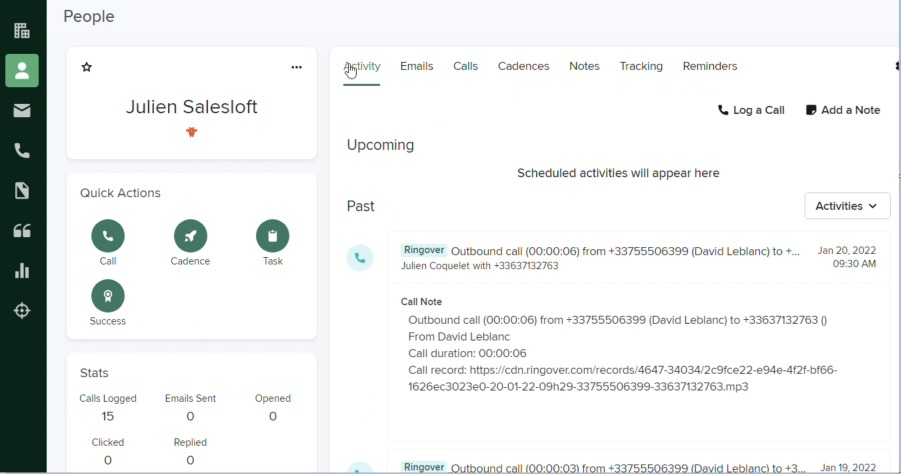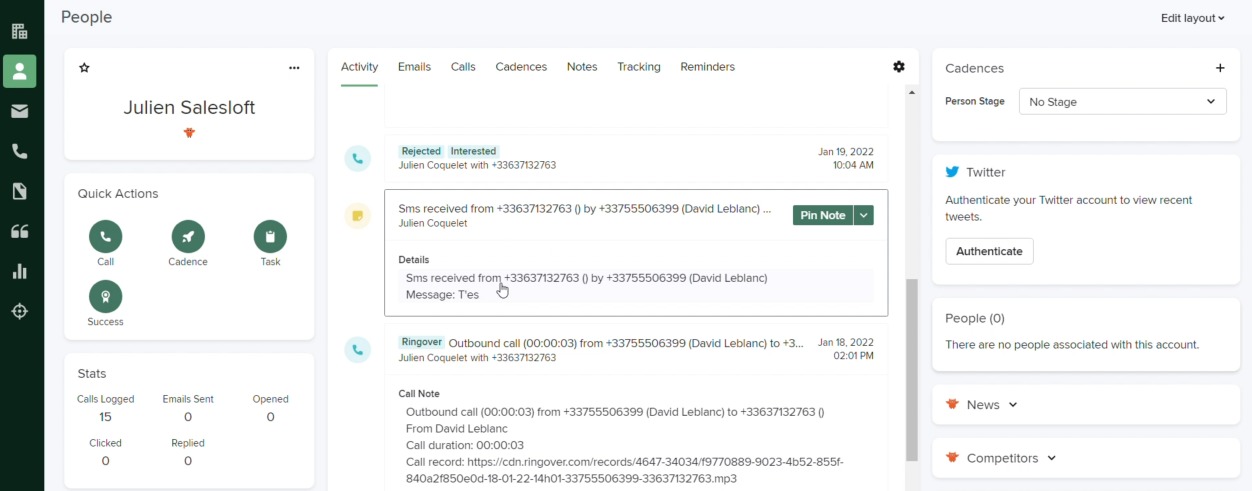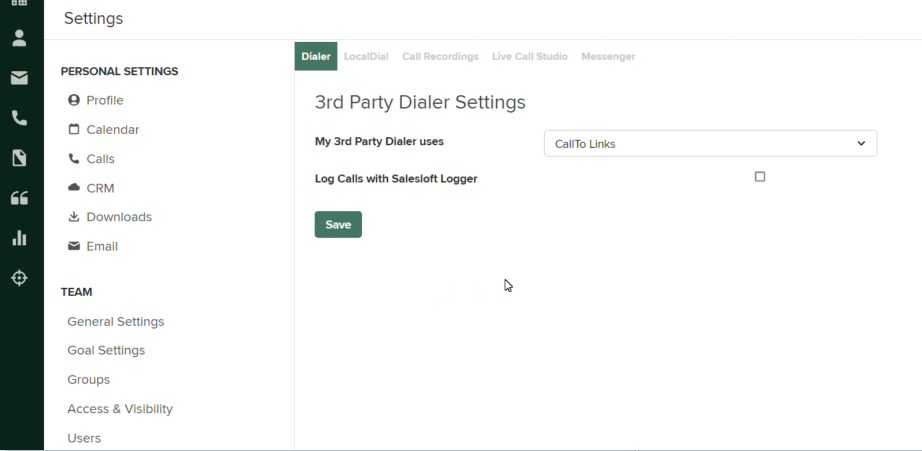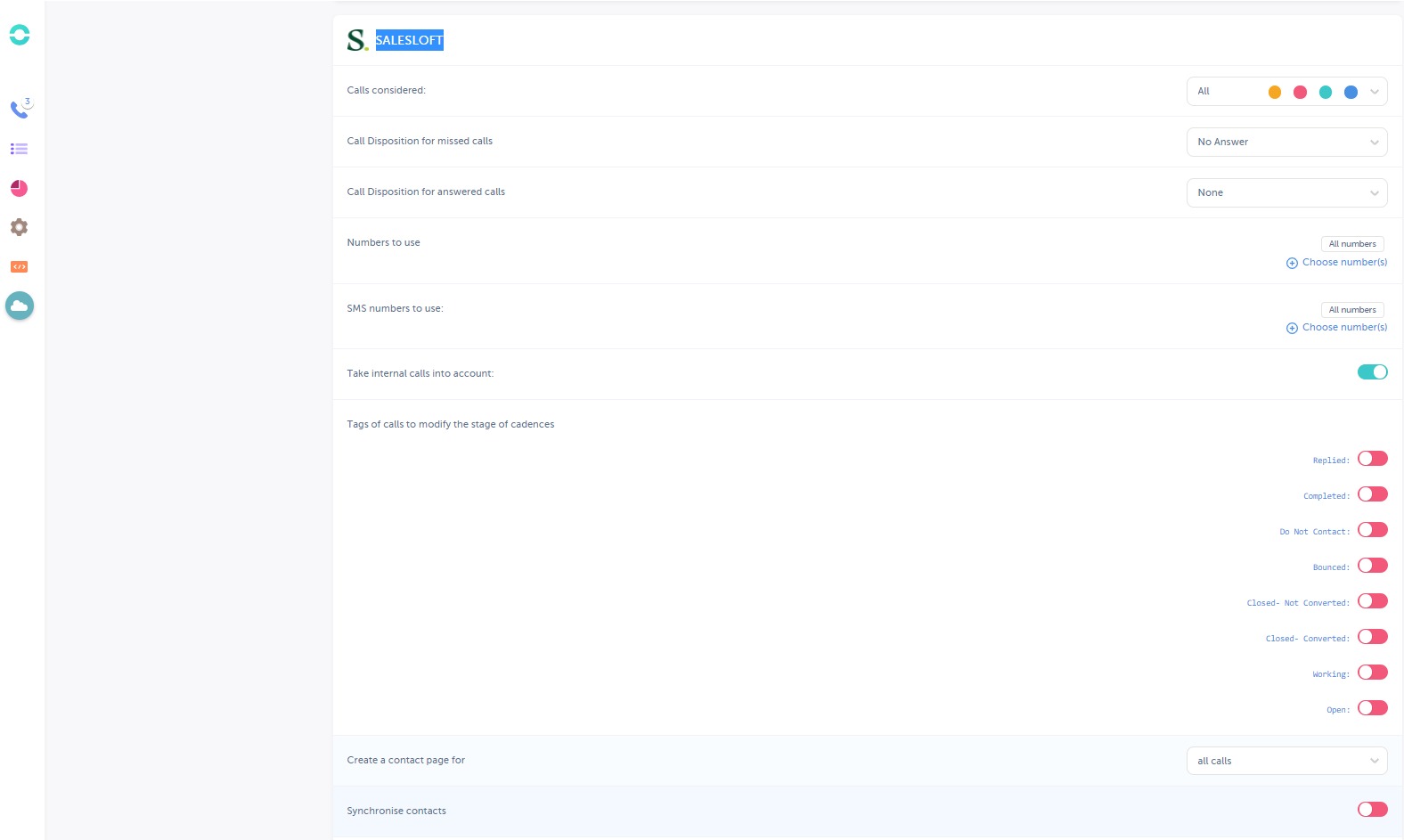- Save Time with Click-to-Call
No need to copy and paste phone numbers into Ringover's dialer. Simply click the number you wish to call in Salesloft and Ringover's dialer will take care of the rest.
- Automatically and Accurately log Call and SMS Activity
Effortlessly keep track of important call details. All Ringover calls are recorded as activities and other important details like call direction (inbound vs outbound), line used, duration, link to call recording, SMS messages, notes, and tags are automatically logged in Salesloft.
- Update Cadence Stages using Ringover Tags
Save time and improve your team's experience by using Ringover Tags to change Cadence Stages. Agents can directly update stages from the Ringover Dialer and automatically sync the changes to Salesloft.
- Quickly access relevant caller information
Ringover helps your team by easily providing the right information. During an inbound call, the agent will see the caller's information in the Ringover Dialer and will have quick access to the correct contact information in Salesloft.
Leave pre-recorded voice messages whenever a call goes to voicemail. Your team will be able to move on to the next call while still adding a human touch that can make all the difference in sales campaigns
- Personalized Agent Status
You can personalize the different statuses that are available to your agents. Rather than the standard “busy” or “available”, you can create your own like “taking a break,” “in a meeting,” or even a client name. Customize these to your needs with Ringover's Snooze feature and even create reports on these personalized activities.
Visualize and analyze call activity with the Ringover Dashboard. Save the views that are most useful to you so you can quickly reference them later.
- Simple to use and set up in a few clicks!
Install the Ringover chrome extension
From the Ringover Dashboard, click on the Salesloft icon to begin the integration
Configure your integration settings directly from the Ringover dashboard and create tags in Ringover that match Salesloft tags.
To complete the integration, simply allow 3rd party Dialer Settings in the Salesloft Dashboard
That's it!