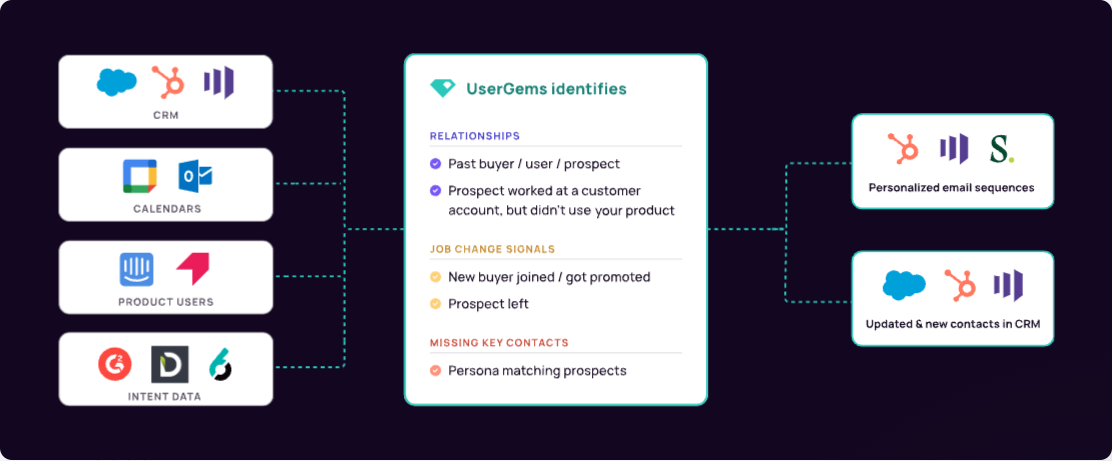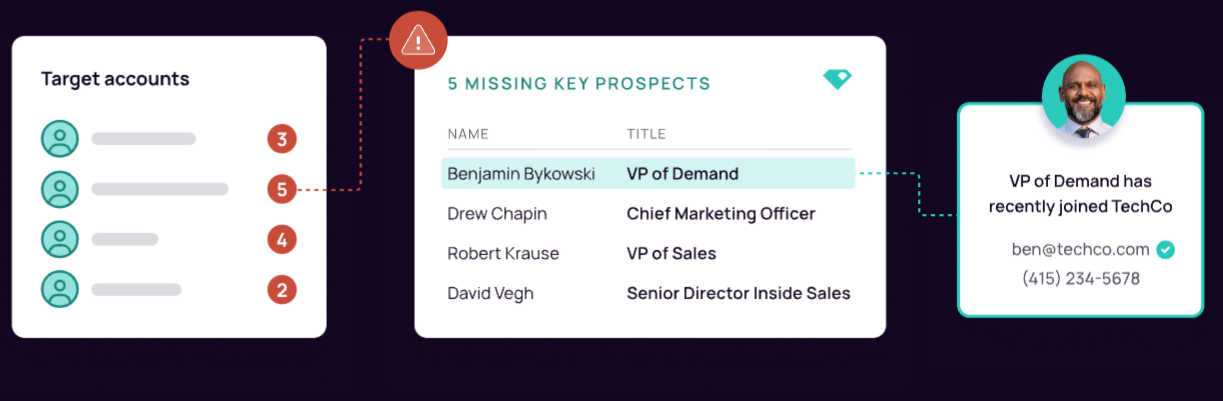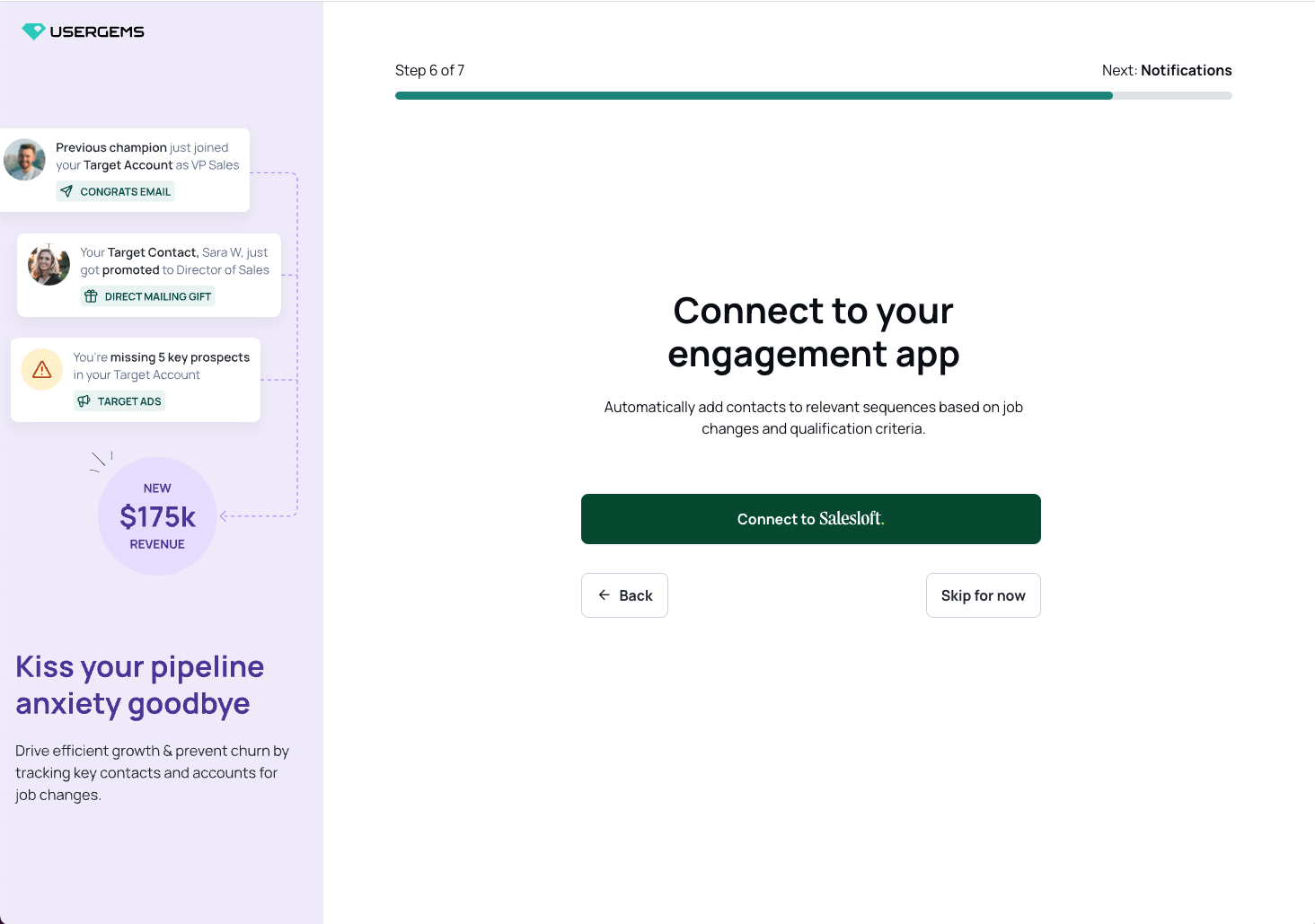UserGems
Boost pipeline and reduce churn by capturing buyer signals and automating the next steps in Salesloft.
Description
Key benefits
Never miss an opportunity to sell into a new account. Automatically enroll past champions or new-in-role buyers in a targeted Cadence when they get a new job at one of your target accounts.
Engage customers effectively
Increase efficiency
Spend less time “digging” and more time selling when your UserGems signals are streamlined in a single workflow. UserGems Plays and Cadence steps are prioritized in Rhythm so that reps stay focused on the buyers and deals that are most likely to help them hit their number. Plus real-time notifications alert reps to job changes in the Salesloft Live Feed.
Features
Track Contacts
- Know when a customer, user, or prospect has left (and joined a target account)
- Automatically create new contacts in your CRM with their new information
- Alert sales, SDR, CSM via email, Slack, Salesforce tasks, etc.
- Automatically trigger cadences and campaigns to speed up the buying process
Track Accounts
- Capture key new hires and promotions in your target accounts
- Identify other missing relevant prospects
- Prioritize prospects based on relationship strength and signals
- Add new prospects directly to your CRM
- Enroll them in sales cadences and campaigns
- Refresh data every 2 weeks
Meeting Assistant
- Connect your Google or Outlook Calendar
- New contacts are created and enriched in Salesforce and added to the right accounts & opportunities
- Get daily updates in your inbox about who you’ll meet
- Get monthly alerts of contacts that changed their jobs and their new contact information
Media
Setup
Follow the setup prompts to allow UserGems access to your Salesloft instance and automatically enroll champtions in Salesloft Cadences from UserGems playbooks. After this is done, you will be able to send over contacts to Salesloft right from the UserGems UI.
UserGems is offering a chance for Salesloft customers to track up to 1,000 champions for job changes for free. You will receive signals for each of these contacts whenever they change jobs in the future so you can sell to them at their next company.